Home ||
Visual Search ||
Applications ||
Architecture ||
Important Messages ||
OGL ||
Src
All Impala applications use Impala::CmdOptions to allow for to runtime configuration. Configuration may be done from (in decreasing order of priority) the command line, via a .ini file, or by relying on default values.
Calling an application with --help will give an overview of the options. The --ini filename option allows for specification of a .ini file. The default .ini file is "name-of-the-executable".ini.
Execution of the Impala pipeline is facilitated by Impala::Application::mainIDo and Impala::Application::IDo in mainIDo.cpp.
Usage :
ido cmd|file.ido mpi|nompi[C2050|GTX470|GTX480] noserver|server:port
- cmd|file.ido
- ido executes either a single command or all commands in a .ido script. The latter is by far the most common usage. In case this argument ends with .ido a script file is assumed and ido tries to open the file. If that fails, ido also tries to open ${IMPALAROOT}/src/script/ido/file.ido. In ${IMPALAROOT}/src/script/ido/ you will find numerous example scripts that constitute a good starting point for your own script. Please note that (some of) these scripts are used by our regression tests and contain commands that start with
clean or check . It is typically not a good idea to employ those commands in your own script unless you know exactly what are doing.
- mpi|nompi[C2050|GTX470|GTX480]
- indicates whether ido should "use MPI" or not. Actually, this argument is a bit broader : It not only indicates usage of MPI but also implies that we are on a cluster and that ido should start all processes on slave nodes. In case the script indicates ido should employ CUDA the suffix of this argument may be used to indicate a preference for a specific type of GPU.
- noserver|server:port
- indicates whether ido should tell executables to use a data server.
The most important command line options of ido:
- --interactive
- ask confirmation before executing a command
- --dryrun
- print the commands that would be executed, but do not execute them
Processing of a set of images is done by Impala::Application::mainImSet in mainImSet.cpp. The general scheme in mainImSet is to walk over all images of all directories in a set, decode them and allow users/listeners to process the RGB data. In case imset was compiled as an MPI program the directories to be processed are automatically distributed over the available processes.
imset requires two command line arguments:
- cmd
- specifies the type of work that needs to be done. Basically indicates which specialization of Listener should be instantiated.
- imageSet|ixs
- the set of images or image segmentations to be processed.
The process may be steered using the following command line options:
- --data path [default: .]
- the prefix for the path to all data
- --imageSet filename
- in case the argument was a image segmentation file (a .ixs file) this option should be used to indicate the image set to use
- --override [default: 0]
- allow for writing of files that already existed
- --report perNr [default: 0]
- output progress every perNr images, 0 indicates no output
- --startDir idx [default: 0]
- start processing the image set at the given directory, the first directory has index 0
- --numberDirs nr [default: -1]
- process the given number of directories, -1 indicates all
- --startFile idx [default: 0]
- start processing each directory at the given image index, the first image has index 0
- --numberFiles nr [default: -1]
- process the given number of images per directory, -1 indicates all
- --virtualWalk [default: 0]
- do not actually try to read the image data, just inform the listeners of what would happen
- --imArchive [default: 0]
- get all image data from a single .raw archive, read the archive in memory at startup
- --imFileArchive [default: 0]
- get all image data from a single .raw archive, do not read the archive in memory but get the data from file when needed
- --imSplitArchive [default: 0]
- get all image data from .raw archives per directory, enforces --imFileArchive
- --imServer host:port
- get all image data from the given host
Class diagram:
Processing of a set of videos is done by Impala::Application::VidSet::mainVidSet in mainVidSet.cpp. The general scheme in mainVidSet is to walk over all frames of all videos in a set, decode them and allow users/listeners to process the RGB data. In case vidset was compiled as an MPI program the videos to be processed are automatically distributed over the available processes.
vidset requires two command line arguments:
- cmd
- specifies the type of work that needs to be done. Basically indicates which specialization of Listener should be instantiated.
- videoSet|vxs
- the set of videos or video segmentations to be processed.
The process may be steered using the following command line options:
- --src type [type in dx|avi|lavc|lavcnoidx|lavcwithidx|lavcwriteidx]
- use the given decoder to read the video data
- --startFrame nr [default: 0]
- start processing each video at frame nr, the first is number 0
- --stepSize nr [default: 1]
- the number to add when going to the next frame
- --numberFrames nr [default: -1]
- the number of frames to process in each video, -1 indicates all of them.
- --data path [default: .]
- the prefix for the path to all data
- --videoSet filename
- in case the argument was a video segmentation file (a .vxs file) this option should be used to indicate the video set to use
- --override [default: 0]
- allow for writing of files that already existed
- --report perNr [default: 0]
- output progress every perNr frames, 0 indicates no output
- --startFile idx [default: 0]
- start processing the video set at the given index, the first video has index 0
- --numberFiles nr [default: -1]
- process the given number of videos, -1 indicates all
- --segmentation [default: 0]
- notify listeners at the start and end point of each segment, requires presence of a segmentation
- --keyframes [default: 0]
- process only the key frames, requires presence of a keyframe definition
- --startKeyframe idx [default: 0]
- start processing at the given keyframe, the first keyframes has index 0
- --numberKeyframes nr [default: -1]
- process only the given number of keyframes per video, -1 indicates all
- --rkfMask [default: 0]
- process only the representative key frames
- --keyframeSrc [default: 0]
- process only the key frames of the video, not using the video data itself but the previously exported images instead
- --virtualWalk [default: 0]
- do not actually try to read the video data, just inform the listeners of what would happen (typically requires --keyframeSrc)
Class diagram:
Impala::Application::Repository::mainRepository in mainRepository.cpp contains a number commands to inspect, diff, copy, and delete data from a repository.
The interactive video search is done using Impala::Application::mainTrecSearch in mainTrecSearch.cpp.
Impala::Application::Table::mainTable in mainTable.cpp contains a number of table manipulation commands.
Impala::Application::mainServer in mainDataServer.cpp starts a data server.
Impala::Application::mainShow in mainShow.cpp displayes .raw files.
Impala::Application::mainPlay in mainPlay.cpp plays a video (without sound).
Impala::Application::Util::mainUtil in mainUtil.cpp contains a number of general utility commands.
Generated on Fri Mar 4 15:40:14 2011 for ImpalaDoc by
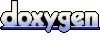 1.5.1
1.5.1
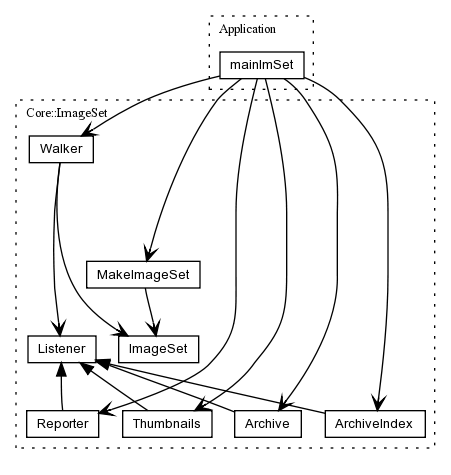
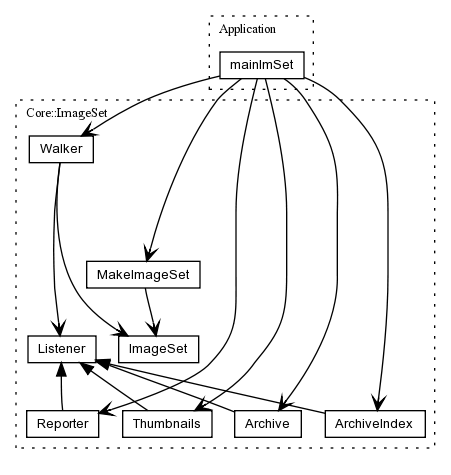
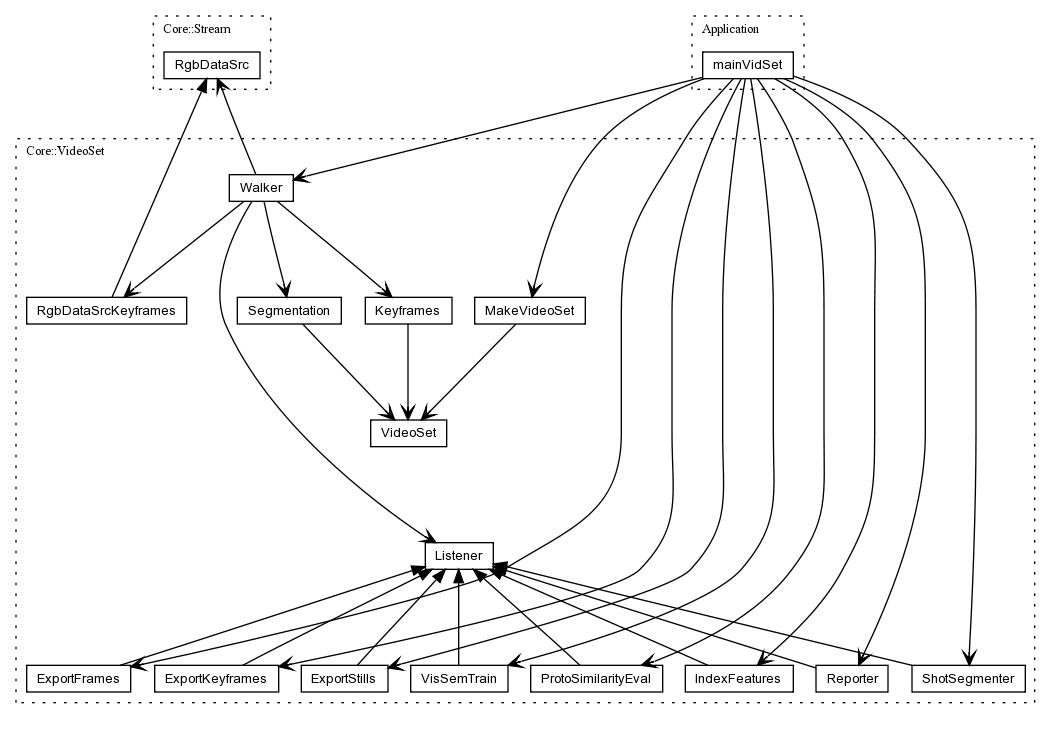
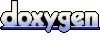 1.5.1
1.5.1