| virtual void Impala::Visualization::ImageSetIdxGrid::MouseFunc | ( | int | msg, | |
| int | but, | |||
| int | state, | |||
| int | x, | |||
| int | y | |||
| ) | [inline, virtual] |
This function is called by the event handling system everytime the user has moved or clicked the mouse.
So if you want a window which reacts to the mouse in a specific way, you can inherit a class from Window. Another method to implement mouse behaviour is to use a window listener (in this case you have to inherit a class from WindowListener and attach it to this window, see WindowListener for more details)
Reimplemented from OglGui::Window.
Definition at line 429 of file ImageSetIdxGrid.h.
References OglGui::Window::GetState(), Impala::Visualization::ImageSetIdxGridListener::ImageSelectionEvent(), mFlowDragger, mListener, mListenerData, mNrOfImOnRow, OglGui::Window::MouseFunc(), OglGui::DocFlowDrag::MouseFunc(), NrOfFiles(), SetSelected(), X2Column(), and Y2Row().
00430 { 00431 if (!GetState()) return; 00432 00433 mFlowDragger.MouseFunc(msg,but,state,x,y); 00434 Window::MouseFunc( msg, but, state, x, y ); 00435 00436 if (state & (oglAlt|oglShift|oglControl)) 00437 return; 00438 00439 if (msg == oglMouseDown && but == oglLeftButton) 00440 { 00441 int idx = Y2Row(y) * mNrOfImOnRow + X2Column(x); 00442 if (idx >= 0 && idx < NrOfFiles()) 00443 { 00444 SetSelected(idx); 00445 if (mListener!=0) 00446 mListener->ImageSelectionEvent(this,idx,mListenerData); 00447 } 00448 } 00449 }
Here is the call graph for this function:
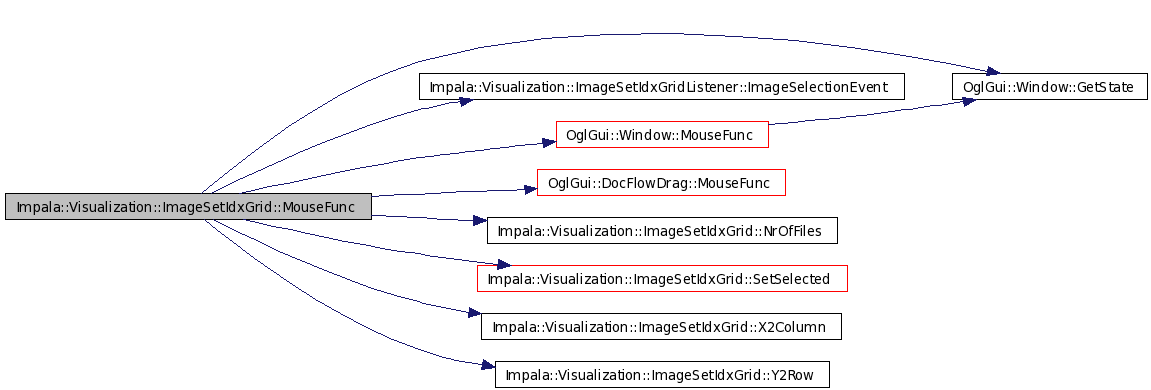
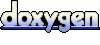 1.5.1
1.5.1