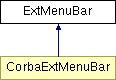
Inheritance diagram for ExtMenuBar::
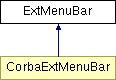
Public Methods | |
| ExtMenuBar (Object user) | |
| Construct an ExtMenuBar. More... | |
| JMenu | addMenu (String menuName) |
| Add a new menu to the bar. More... | |
| void | addSubMenu (String menuName, String subMenuName) |
| Add a sub menu to the given menu. More... | |
| void | addGroupMenu (String menuName, String[] options, String funcName, String selected) |
| Add an group of items (RadioButtons) to the given menu. More... | |
| void | addCheckBoxItem (String menuName, String itemName, String funcName, boolean checked) |
| Add a check-box menu item to the given menu. More... | |
| void | addColorsMenu (String menuName, String funcName) |
| Add color items to the given menu. More... | |
| void | addMenuItem (String menuName, JMenuItem item) |
| void | addMenuItem (String menuName, Action ac) |
| void | addMenuItem (String menuName, String itemName, Action ac) |
| void | addMenuItem (String menuName, String itemName, String funcName) |
| Add an item to the given menu. More... | |
| void | addMenuItem (String menuName, String itemName, CallableMethod method) |
| Add an item to the given menu. More... | |
| void | addMenuItem (String menuName, String itemName, Object target, CallableMethod method) |
| Add an item to the given menu. More... | |
| void | addMenuItem (String menuName, String itemName, Object target, CallableMethod targetMethod, Object user, String userMethodName) |
| Add an item to the given menu. More... | |
| void | addSeparator (String menuName) |
| Add a separator to the given menu. More... | |
| void | addSaMethodMenu () |
| Add the default SaMethodMenu to the bar. More... | |
| void | addSaMethodMenu (String saClassName) |
| Add the SaMethodMenu with the given name. More... | |
| void | addSaMethodMenu (String saClassName, String prefixKey) |
| Add the SaMethodMenu with the given name and prefixKey. More... | |
| void | actionPerformed (ActionEvent event) |
| Implementation of ActionListener. More... | |
Static Public Methods | |
| JMenuItem | colorMenuItem (int i) |
| JMenuItem | colorMenuItem (Color c) |
Static Public Attributes | |
| final Color[] | colors = listColors() |
Protected Attributes | |
| Object | _user |
|
|
Construct an ExtMenuBar. The user object will be called whenever a menu item is selected.
00037 {
00038 _user = user;
00039 _map = new HashMap();
00040 }
|
|
|
Add a new menu to the bar.
00046 {
00047 JMenu menu = new JMenu(menuName);
00048 add(menu);
00049 _map.put(menuName, menu);
00050
00051 return menu;
00052 }
|
|
||||||||||||
|
Add a sub menu to the given menu.
00058 {
00059 JMenu menu = (JMenu) _map.get(menuName);
00060 if (menu == null) {
00061 ErrorStreamArea.println("ExtMenuBar: no menu " + menuName);
00062 return;
00063 }
00064 JMenu subMenu = new JMenu(subMenuName);
00065 menu.add(subMenu);
00066 _map.put(subMenuName, subMenu);
00067 }
|
|
||||||||||||||||||||
|
Add an group of items (RadioButtons) to the given menu. The member function "funcName" of the user should have the following signature: public void "funcName"(String option) "option" is the option selected from the group
00078 {
00079 JMenu menu = (JMenu) _map.get(menuName);
00080 if (menu == null) {
00081 ErrorStreamArea.println("ExtMenuBar: no menu " + menuName);
00082 return;
00083 }
00084
00085 ButtonGroup group = new ButtonGroup();
00086 JRadioButtonMenuItem rbmi;
00087 CallableMethod meth = new CallableMethod(funcName, "String", "", "");
00088 for(int i=0; i<options.length; i++) {
00089 rbmi = new JRadioButtonMenuItem(options[i], options[i].equals(selected));
00090 rbmi.addActionListener(
00091 new JavaFuncAction("", _user, meth, new Object[] { options[i] }));
00092 group.add(rbmi);
00093 menu.add(rbmi);
00094 }
00095 }
|
|
||||||||||||||||||||
|
Add a check-box menu item to the given menu. The member function "funcName" of the user should have the following signature: public void "funcName"(boolean val)
00103 {
00104 JMenu menu = (JMenu) _map.get(menuName);
00105 if (menu == null) {
00106 ErrorStreamArea.println("ExtMenuBar: no menu " + menuName);
00107 return;
00108 }
00109
00110 final JCheckBoxMenuItem check = new JCheckBoxMenuItem(itemName, checked);
00111 CallableMethod meth = new CallableMethod(funcName, "boolean", "", "");
00112 final JavaFuncAction ac = new JavaFuncAction("", _user, meth);
00113
00114 check.addActionListener(new ActionListener() {
00115 public void actionPerformed(ActionEvent e) {
00116 ac.invoke(new Object[] { new Boolean(check.getState()) });
00117 }});
00118
00119 menu.add(check);
00120 }
|
|
||||||||||||
|
Add color items to the given menu. The member function "funcName" of the user should have the following signature: public void "funcName"(Color color) "color" is the color selected
00129 {
00130 JMenu menu = (JMenu) _map.get(menuName);
00131 if (menu == null) {
00132 ErrorStreamArea.println("ExtMenuBar: no menu " + menuName);
00133 return;
00134 }
00135
00136 CallableMethod meth = new CallableMethod(funcName, "Color", "", "");
00137 for(int i=0; i<colors.length; i++) {
00138 JMenuItem mi = colorMenuItem(colors[i]);
00139 mi.addActionListener(
00140 new JavaFuncAction("", _user, meth, new Color[] { colors[i] }));
00141 menu.add(mi);
00142 }
00143 }
|
|
|
00146 {
00147 return new JMenuItem(createIcon(colors[i]));
00148 }
|
|
|
00151 {
00152 return new JMenuItem(createIcon(c));
00153 }
|
|
||||||||||||
|
00156 {
00157 JMenu menu = (JMenu) _map.get(menuName);
00158 if (menu == null) {
00159 ErrorStreamArea.println("ExtMenuBar: no menu " + menuName);
00160 return;
00161 }
00162 menu.add(item);
00163 }
|
|
||||||||||||
|
00166 {
00167 JMenu menu = (JMenu) _map.get(menuName);
00168 if (menu == null) {
00169 ErrorStreamArea.println("ExtMenuBar: no menu " + menuName);
00170 return;
00171 }
00172 menu.add(ac);
00173 }
|
|
||||||||||||||||
|
00176 {
00177 JMenu menu = (JMenu) _map.get(menuName);
00178 if (menu == null) {
00179 ErrorStreamArea.println("ExtMenuBar: no menu " + menuName);
00180 return;
00181 }
00182 JMenuItem mi = new JMenuItem(itemName);
00183 if(ac == null) mi.setEnabled(false);
00184 else mi.addActionListener(ac);
00185 menu.add(mi);
00186 }
|
|
||||||||||||||||
|
Add an item to the given menu. Upon selection, the bar will call \_user.funcName (without arguments).
00192 {
00193 if(funcName == null)
00194 addMenuItem(menuName, itemName, (Action)null);
00195 else
00196 addMenuItem(menuName,
00197 new JavaFuncAction(itemName, _user, new CallableMethod(funcName)));
00198 }
|
|
||||||||||||||||
|
Add an item to the given menu. Upon selection, the bar will invoke the given method on the \_user object. Method invocation is direct in case the method has no arguments, otherwise the bar will first pop a JavaFuncDialog.
00207 {
00208 if(method == null) addMenuItem(menuName, itemName, (Action)null);
00209 else
00210 addMenuItem(menuName, new JavaFuncAction(itemName, _user, method));
00211 }
|
|
||||||||||||||||||||
|
Add an item to the given menu. Upon selection, the bar will invoke the given method on the target object. Method invocation is direct in case the method has no arguments, otherwise the bar will first pop a JavaFuncDialog.
00221 {
00222 addMenuItem(menuName,
00223 new JavaFuncAction(itemName, target, method));
00224 }
|
|
||||||||||||||||||||||||||||
|
Add an item to the given menu. This method provides method invocation via an intermediate call to a user. The intermediate user is necessary in case the target object is not known at menu construction time. The member function "userMethodName" of this user will be called (either directly or via a JavaFuncDialog) upon selection of the menu item. The function should have the following signature: public void "userMethodName"(Object target, CallableMethod method, Object[] argVals) "target" is the target specified at menu construction time "method" is the method to be invoked on target "argVals" are the arguments of the method entered via the dialog box "userMethodName" is resposible for invoking the callable method on the given target or (more likely) an object of its own choice, e.g. method.invoke(mytarget, argVals);
00248 {
00249 addMenuItem(menuName,
00250 new JavaFuncAction(itemName, target, targetMethod, user, userMethodName));
00251 }
|
|
|
Add a separator to the given menu.
00257 {
00258 JMenu menu = (JMenu) _map.get(menuName);
00259 if (menu == null) {
00260 ErrorStreamArea.println("ExtMenuBar: no menu " + menuName);
00261 return;
00262 }
00263 menu.addSeparator();
00264 }
|
|
|
Add the default SaMethodMenu to the bar.
00270 {
00271 JMenu saMM = new SaMethodMenu(this);
00272 add(saMM);
00273 }
|
|
|
Add the SaMethodMenu with the given name.
00279 {
00280 JMenu saMM = new SaMethodMenu(saClassName, this);
00281 add(saMM);
00282 }
|
|
||||||||||||
|
Add the SaMethodMenu with the given name and prefixKey.
00288 {
00289 JMenu saMM = new SaMethodMenu(saClassName, prefixKey, this);
00290 add(saMM);
00291 }
|
|
|
Implementation of ActionListener.
00297 {
00298 String command = event.getActionCommand();
00299 int i = command.indexOf("::");
00300 if (i != -1) { // It is an SaMethodMenu item
00301 // menuName = command.substring(0, i);
00302 SaMethodDescription desc = new SaMethodDescription(command);
00303 if (desc.valid()) {
00304 SaMethodDialog saMethodDialog = new SaMethodDialog(desc, _user,
00305 "handleSaMethodDialogResult");
00306 }
00307 return;
00308 }
00309 }
|
|
|
|
|
|
|
 1.2.12 written by Dimitri van Heesch,
© 1997-2001
1.2.12 written by Dimitri van Heesch,
© 1997-2001