| virtual void OglGui::UpDownNumber::MouseFunc | ( | int | msg, | |
| int | but, | |||
| int | state, | |||
| int | x, | |||
| int | y | |||
| ) | [inline, virtual] |
This function is called by the event handling system everytime the user has moved or clicked the mouse.
So if you want a window which reacts to the mouse in a specific way, you can inherit a class from Window. Another method to implement mouse behaviour is to use a window listener (in this case you have to inherit a class from WindowListener and attach it to this window, see WindowListener for more details)
Reimplemented from OglGui::Window.
Definition at line 61 of file UpDownNumber.h.
References OglGui::Button::DoButtonSelectionEvent(), OglGui::UpDownButton::DownButton(), OglGui::Window::MouseFunc(), mUpDownBtn, and OglGui::UpDownButton::UpButton().
00062 { 00063 Window::MouseFunc(msg, but, state, x, y); 00064 if (msg == oglMouseWheelUp) 00065 mUpDownBtn->UpButton()->DoButtonSelectionEvent(); 00066 if (msg == oglMouseWheelDown) 00067 mUpDownBtn->DownButton()->DoButtonSelectionEvent(); 00068 }
Here is the call graph for this function:

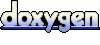 1.5.1
1.5.1