This function is called by the event handling system everytime the user has moved or clicked the mouse. So if you want a window which reacts to the mouse in a specific way, you can inherit a class from Window. Another method to implement mouse behaviour is to use a window listener (in this case you have to inherit a class from WindowListener and attach it to this window, see WindowListener for more details) Reimplemented from OglGui::Window. Definition at line 47 of file Camera3DMoveZ.h. References mMouseY, OglGui::OglWindow::mOglWnd, mPropagateMouse, and mTarget. 00048 { 00049 mMouseY = y; 00050 00051 if (msg==oglMouseDown && mTarget) 00052 { 00053 mPropagateMouse = true; 00054 oglSys.SetAlwaysDraw(mOglWnd, 1); 00055 } 00056 if (!state || !mTarget) 00057 { 00058 mPropagateMouse = false; 00059 oglSys.SetAlwaysDraw(mOglWnd, 0); 00060 } 00061 }
|
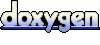 1.5.1
1.5.1