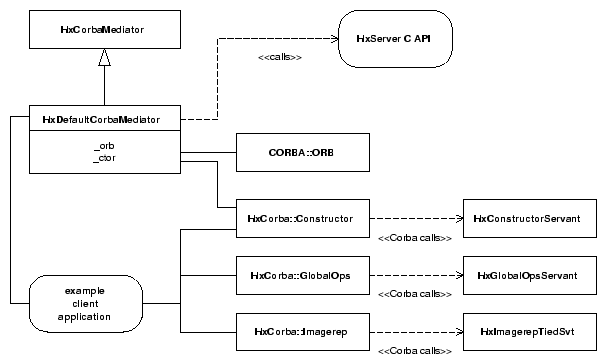
C++ client application structure
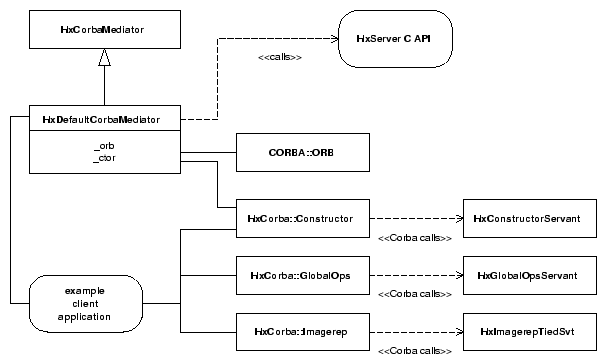
C++ client application structure
Basically, a client takes the following steps:
To indicate the Horus server we want to be a client of there are some command line arguments (handled by HxDefaultCorbaMediator in C++):
For example, to have the client call the Horus server that is running on the machine Mach2 at port 8010 use:
clientDemoImageOps -useServerRef corbaloc::Mach2:8010/Constructor
To use the Horus server that is registered in the Naming Service under the name TheServer:
clientDemoImageOps -useServer TheServer
The Corba version of the shot detection program (clientShotDetection) is an example of a client that communicates with two Corba servers : a Horus server to do the processing and an OracleServer to store the results in the Oracle database. To use the Horus server running on the localhost at port 8888 as well as the OracleServer running on carol at port 9999 use:
clientShotDetection -useServerRef corbaloc::localhost:8888/Constructor \
-ORBservice Database corbaloc::carol:9999/Oracle
 1.2.12 written by Dimitri van Heesch,
© 1997-2001
1.2.12 written by Dimitri van Heesch,
© 1997-2001