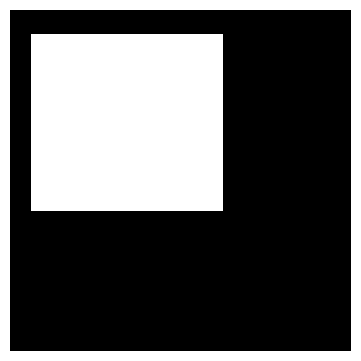
First input image for the HxAnd example.
Synopsis
HxImageRep HxAnd(HxImageRep im1, HxImageRep im2)
Input
HxImageRep im1
HxImageRep im2
Return value
HxImageRep
Description
The function HxAnd takes the logical `and' of corresponding pixels in the two images. The `and' of two vectors is taken component wise.
Remarks
Examples
Taking the logical `and'
#include "HxImageRepGlobalFuncs.h"
#include "HxImageRep.h"
HxImageRep HxAndExample1(HxImageRep im1, HxImageRep im2) {
im1 = HxImageAsDouble(im1);
im2 = HxImageAsDouble(im2);
im1 = HxContrastStretch(im1, 1.0);
im2 = HxContrastStretch(im2, 1.0);
im1 = HxImageAsByte(im1);
im2 = HxImageAsByte(im2);
im1 = HxAnd(im1, im2);
im1 = HxContrastStretch(im1, 255);
return im1;
}
int main(int argc, char* argv[])
{
HxImageRep im1 = HxMakeFromFile(argv[1]);
HxImageRep im2 = HxMakeFromFile(argv[2]);
im1 = HxAndExample1(im1, im2);
HxWriteFile(im1, argv[3]);
return 0;
}
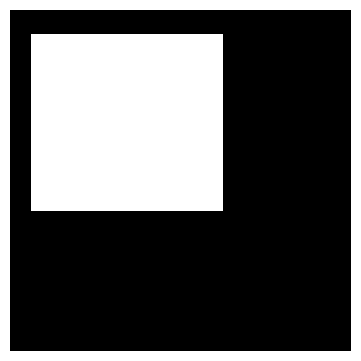
First input image for the HxAnd example.
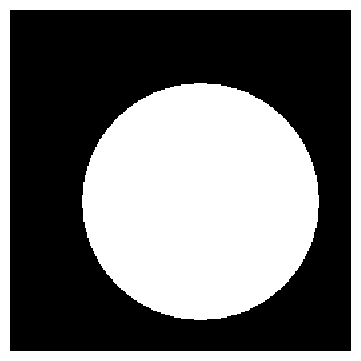
Second input image for the HxAnd example.
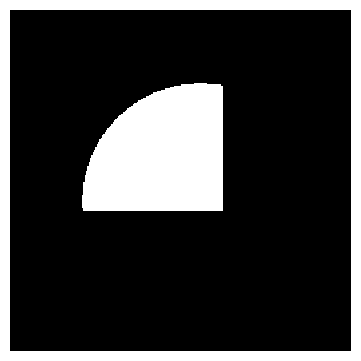
Output image of the HxAnd example.
In this example we take the logical `and' of the two input images. We first convert them to binary format after which the logical `and' is taken.
See also
Keywords
Binary, Logical,
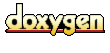 1.2.12 written by Dimitri van Heesch,
© 1997-2001
1.2.12 written by Dimitri van Heesch,
© 1997-2001