Horus Doc ||
Corba Reference ||
Corba
Client Server
Stubs C++
Stubs Java
Servant Generator
Horus server
In this context, a Horus server basically refers to a Corba server that provides a HxCorba::Constructor object. The server is addressed via the C language API defined in HxServerCAPI.h.
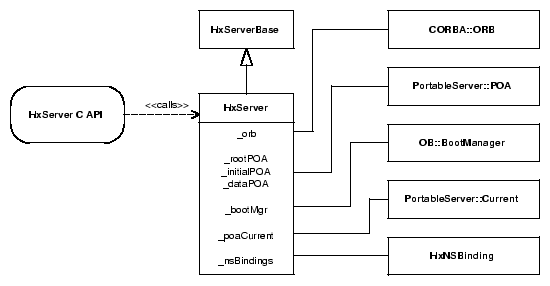
Corba Horus server
The heart of the server is HxServer. Initialization is done in HxServer::init. The most important steps are:
- Initialize HxDataObjectManager by calling HxDataObjectManager::init
- Initialize the ORB
- Create a POA for the initial objects and create the objects themselves by activating the corresponding servants (in HxServer::addInitialObject). By giving the initial objects also to the Orbacus specific BootManager they are more easily accessible to clients (via corbaloc). The current list of initial objects is:
- Set up HxEnvCorba
The server also maintains a list of HxNSBinding's that record bindings of Horus servers in the Corba NamingService.
Stand-alone server application
A stand-alone Horus server is started by the HxServerApp program. The main function is defined in HxCorba/ServerApp/main.c.
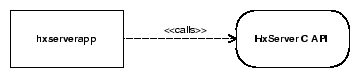
Stand-alone Horus server
Command line arguments:
- --help
- show command line options
- --interactive
- run the server (ORB) as a background process and provide a command line to execute some commands (see showHelp) to control the server application.
- -OAport port
- start the server using the given port (default is a random port)
- -bind name address:port
- bind the server (ORB) under the given name in the NameService at the given address:port combination
For example, to start a Horus server on your local machine at port 8010 use:
hxserverapp -OAport 8010 --interactive
To start a Horus server on your local machine at port 8010 and register it in the Naming Service on machine Mach2 under the name TheServer:
hxserverapp -OAport 8010 --interactive -bind TheServer Mach2:8001
If you start the server with --interactive you can also do the binding at the command prompt of the already running server:
bind TheServer Mach2:8001
Go to the next section or
return to the index.
Generated on Mon Jan 27 15:20:57 2003 for CorbaReference by
 1.2.12 written by Dimitri van Heesch,
© 1997-2001
1.2.12 written by Dimitri van Heesch,
© 1997-2001
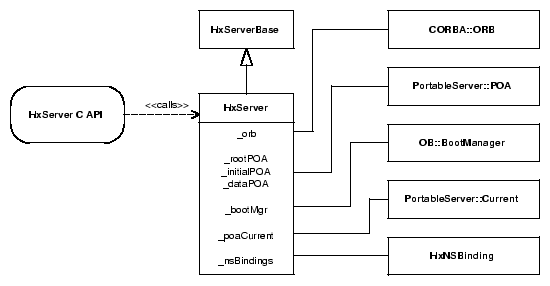
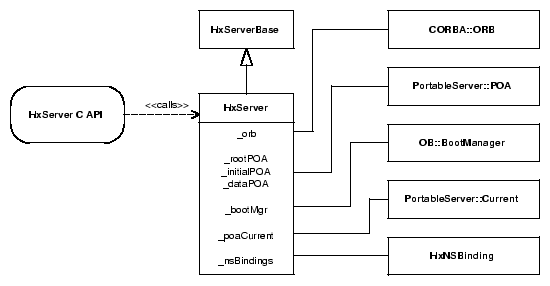
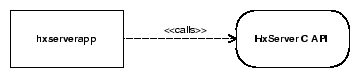
 1.2.12 written by Dimitri van Heesch,
© 1997-2001
1.2.12 written by Dimitri van Heesch,
© 1997-2001